Wildstar beta giveaway
Η Carbine και το PCGamer.com μας δίνουν τη δυνατότητα να δοκιμάσουμε το Wildstar αυτό το Σαββατοκύριακο! Στο μαγικό κουτάκι από κάτω δηλώστε το email σας και ίσως γίνεται ο κάτοχος ενός από τα 5000 beta keys!
Η beta θα “τρέξει” από τις 18 έως τις 20 του μήνα και θα μας δίνει τη δυνατότητα να φτάσουμε μέχρι το level 20.
Αν είστε ένας από τους τυχερούς, ακολουθήστε τις οδηγίες που ακολουθούν:
Creating a NCSOFT Account
If you already have an existing NC Account, you can safely skip these first two steps.
1. Visit the NCSOFT account creation website and click the “Create NC Account” button.
https://secure.ncsoft.com/cgi-bin/plaync_login.pl
2. Follow the link in the email you receive to verify your email address successfully.
Redeeming your personal Beta Key
1. Log into your account using the NCSOFT account website.
https://secure.ncsoft.com/cgi-bin/plaync_login.pl
2. Click “APPLY A CODE” on the red banner near the top of the page.
3. Paste in your personal serial key from our email and click Apply.
4. If you receive a success message, you’re good to go! If not double-check the serial key s correctly entered.
5. Download the client by clicking “Manage” link under WildStar Beta in your “My Games” list
NCSoft are responsible for the beta code and unique access keys relating to Wildstar. Contact Wildstar support directly through Wildstar beta support with any questions or concerns about registering your beta account or downloading, accessing or using the game client.
Add Comment
You must be logged in to post a comment.